Cách thiết lập các lệnh shortcut trên Windows 10
Đăng 8 năm trướcBài viết này sẽ giới thiệu tới bạn đọc thiết lập những lệnh shortcut thông dụng trên Windows 10. Mỗi một thiết lập trong Settings trên Windows 10 đều có một định danh duy nhất có tên URI
Mỗi một thiết lập trong Settings trên Windows 10 đều có một định danh duy nhất có tên URI. Nếu như chúng ta gán những URI này cho mỗi shortcut, chúng sẽ có thể thực hiện nhanh một thiết lập mà không cần phải truy cập trực tiếp vào Settings.
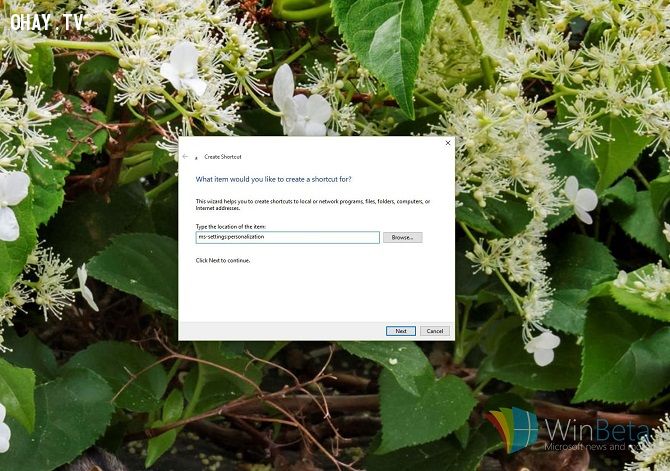
Nói một cách khác, thủ thuật này sẽ biến những shortcurt trên màn hình giống những phím tắt trên bàn phím.
Để tạo được các shortcut đặc biệt này, người dùng cần thực hiện theo các bước dưới đây:
Bước 1: Nhấn chuột phải trên màn hình để mở menu chuột phải và chọn mục New.
Bước 2: Từ mục New -> chọn Shortcut và người dùng chỉ việc dán các URI đã được thiết lập sẵn để tạo lệnh tắt. Ngoài ra, người dùng cũng có thể tạo một biểu tượng khác cho hình shortcut qua thao tác: Nhấn chuột phải vào biểu tượng Shortcut -> chọn mục Properties -> nhấn chọn nút "Change Icon".
Dưới đây là các dòng lệnh để người dùng truy cập nóng các cài đặt trên Windows 10:
-Battery Saver: ms-settings:batterysaver
-Battery Saver Settings: ms-settings:batterysaver-settings
-Battery use: ms-settings:batterysaver-usagedetails
-Bluetooth: ms-settings:bluetooth
-Colors: ms-settings:colors
-Data Usage: ms-settings:datausage
-Date and Time: ms-settings:dateandtime
-Closed Captioning: ms-settings:easeofaccess-closedcaptioning
-High Contrast: ms-settings:easeofaccess-highcontrast
-Magnifier: ms-settings:easeofaccess-magnifier
-Narrator: ms-settings:easeofaccess-narrator
-Keyboard: ms-settings:easeofaccess-keyboard
-Mouse: ms-settings:easeofaccess-mouse
-Other Options (Ease of Access): ms-settings:easeofaccess-otheroptions
-Lockscreen: ms-settings:lockscreen
-Offline maps: ms-settings:maps
-Airplane mode: ms-settings:network-airplanemode
-Proxy: ms-settings:network-proxy
-VPN: ms-settings:network-vpn
-Notifications & actions: ms-settings:notifications
-Account info: ms-settings:privacy-accountinfo
-Calendar: ms-settings:privacy-calendar
-Contacts: ms-settings:privacy-contacts
-Other Devices: ms-settings:privacy-customdevices
-Feedback: ms-settings:privacy-feedback
-Location: ms-settings:privacy-location
-Messaging: ms-settings:privacy-messaging
-Microphone: ms-settings:privacy-microphone
-Motion: ms-settings:privacy-motion
-Radio: ms-settings:privacy-radios
-Speech, inking, & typing: ms-settings:privacy-speechtyping
-Camera: ms-settings:privacy-webcam
-Region & language: ms-settings:regionlanguage
-Speech: ms-settings:speech
-Windows Update: ms-settings:windowsupdate
-Work access: ms-settings:workplace
-Connected devices: ms-settings:connecteddevices
-Developers: ms-settings:developers
-Display: ms-settings:display
-Mouse & touchpad: ms-settings:mousetouchpad
-Cellular: ms-settings:network-cellular
-Dial-up: ms-settings:network-dialup
-DirectAccess: ms-settings:network-directaccess
-Ethernet: ms-settings:network-ethernet
-Mobile hotspot: ms-settings:network-mobilehotspot
-Wi-Fi: ms-settings:network-wifi
-Manage Wi-Fi Settings: ms-settings:network-wifisettings
-Optional features: ms-settings:optionalfeatures
-Family & other: users ms-settings:otherusers
-Personalization: ms-settings:personalization
-Backgrounds: ms-settings:personalization-background
-Colors: ms-settings:personalization-colors
-Start: ms-settings:personalization-start
-Power & sleep: ms-settings:powersleep
-Proximity: ms-settings:proximity
-Display: ms-settings:screenrotation
-Sign-in: ms-settings:signinoptions
-Storage Sense: ms-settings:storagesense
-Themes: ms-settings:themes
-Typing: ms-settings:typing
-Tablet mode: ms-settings://tabletmode/
-Privacy: ms-settings:privacy
Tham khảo Winbeta